How to read an excel file from AWS S3
Amazon S3 or Amazon Simple Storage Service is a service offered by Amazon Web Services that provides object storage through a web service interface. Amazon S3 uses the same scalable storage infrastructure that Amazon.com uses to run its global e-commerce network.
To create a dataset using a Microsoft Excel file data source, upload a .xlsx file on AWS S3 from a local or networked drive.
- Create a bucket on AWS S3.
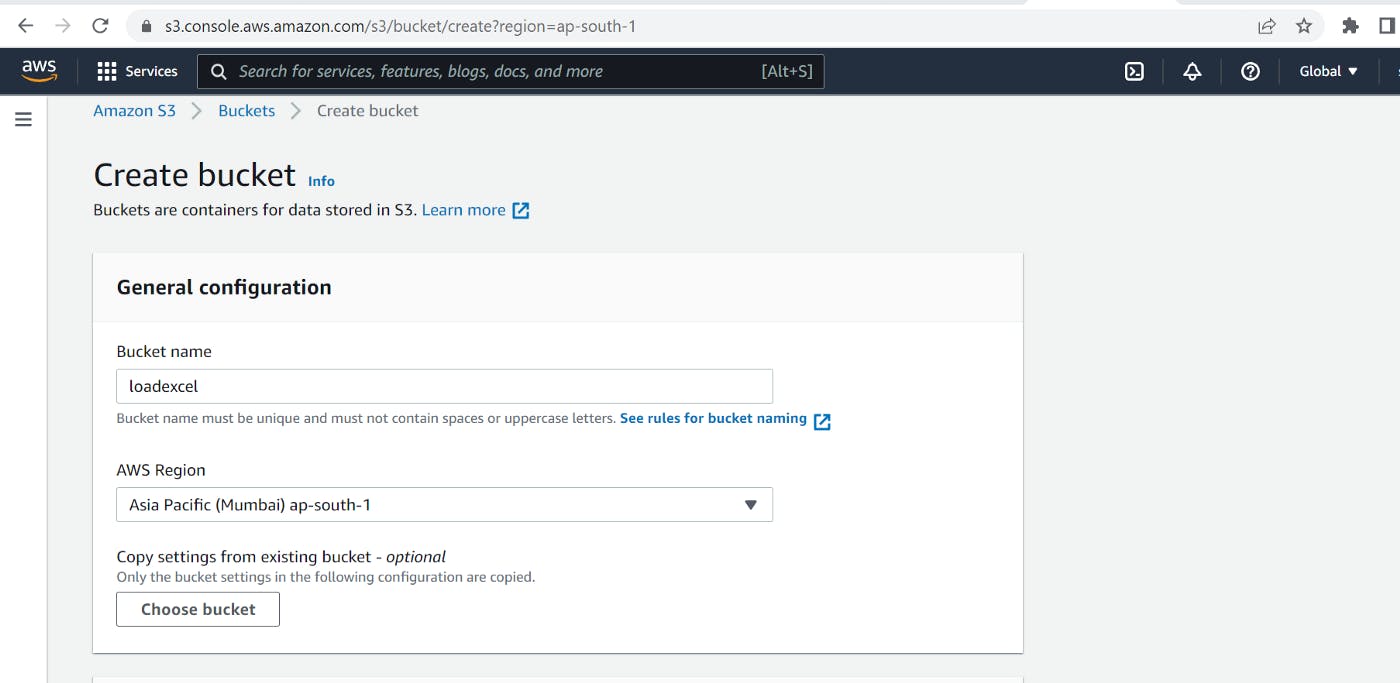
upload a .xlsx file under a bucket and click on the upload.
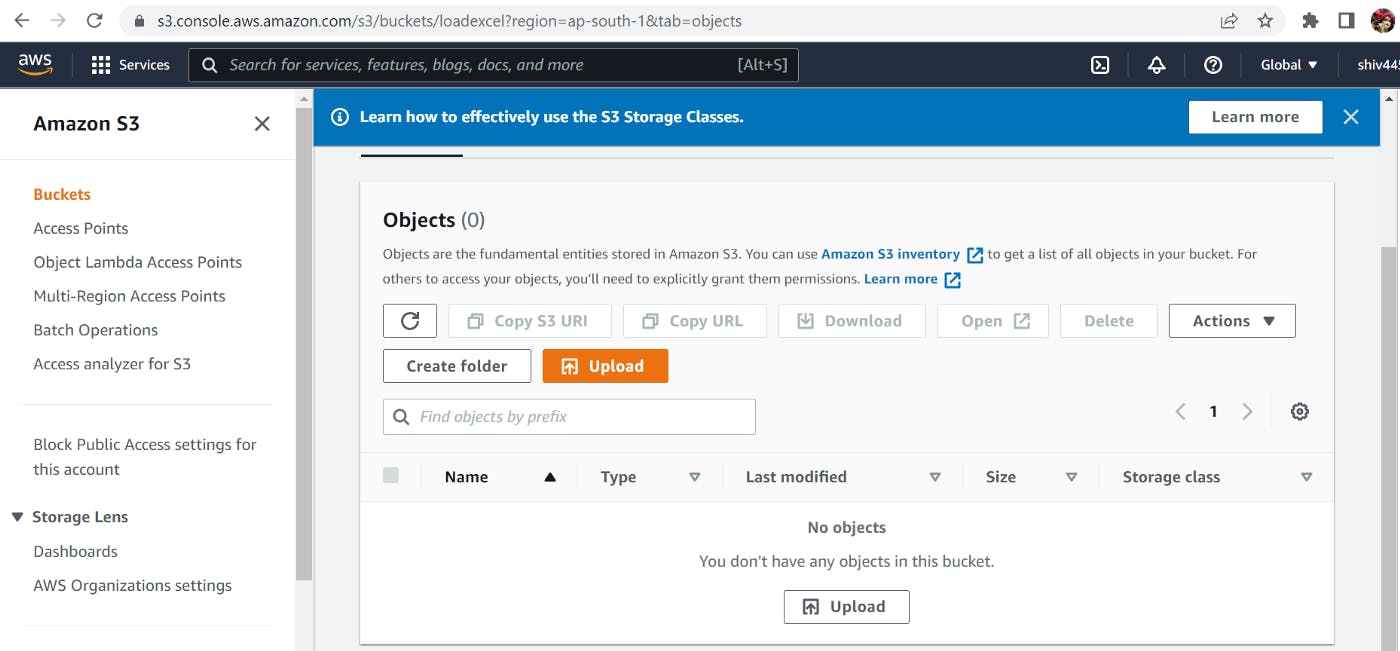
Add a file or you can create a folder also.
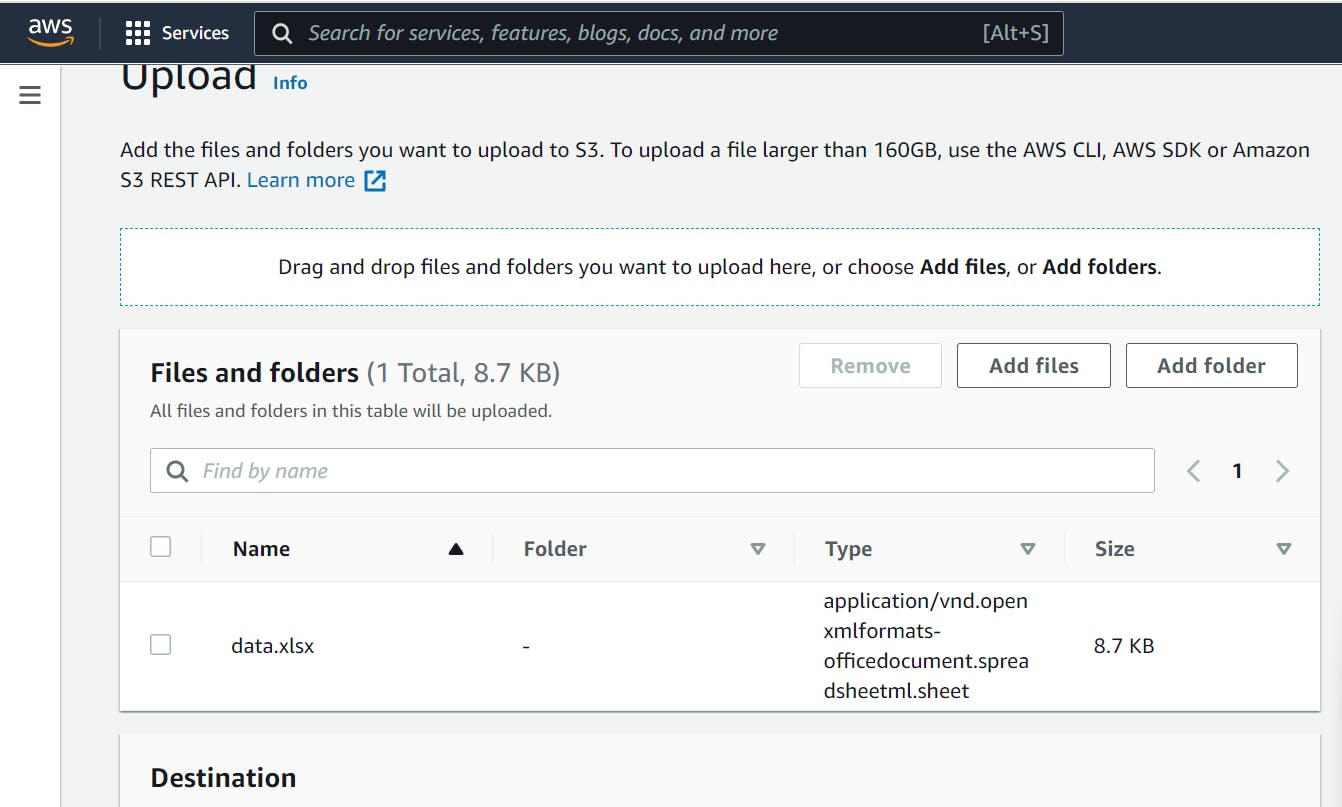
The file has been uploaded on S3.
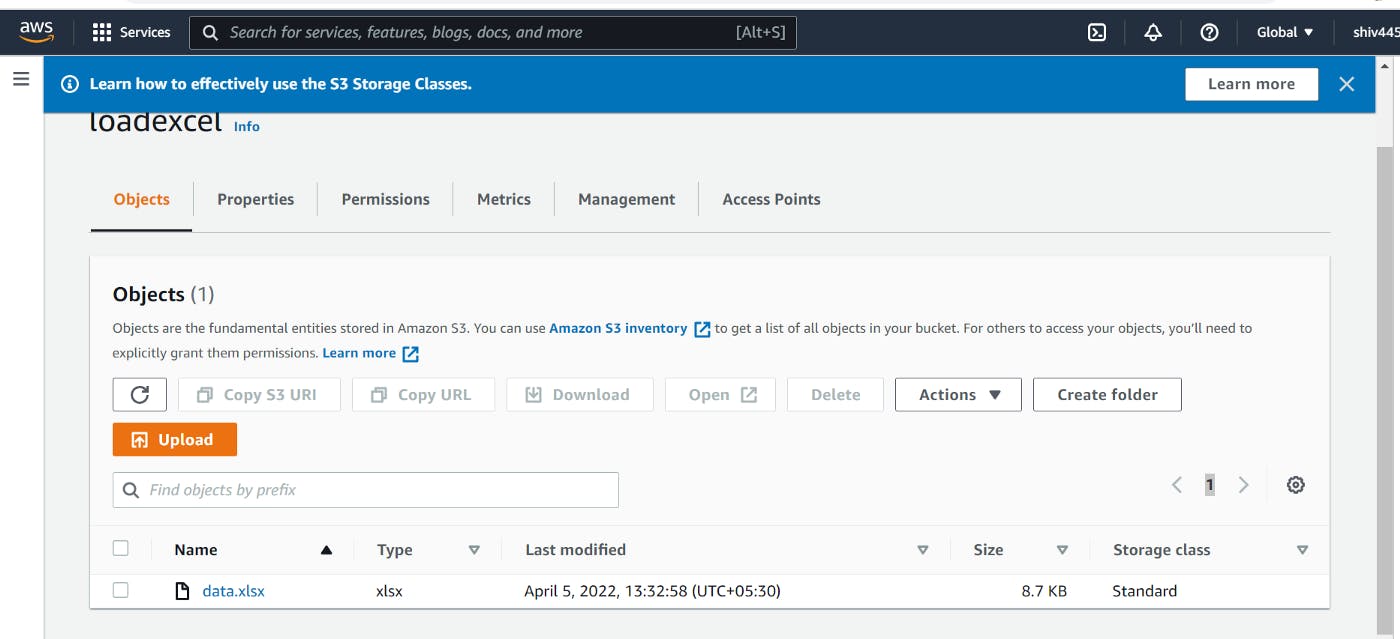
Now, you can choose any editor to fetch data from this s3. you can install Jupyter Notebook and libraries(boto3, pandas, Openpyxl).
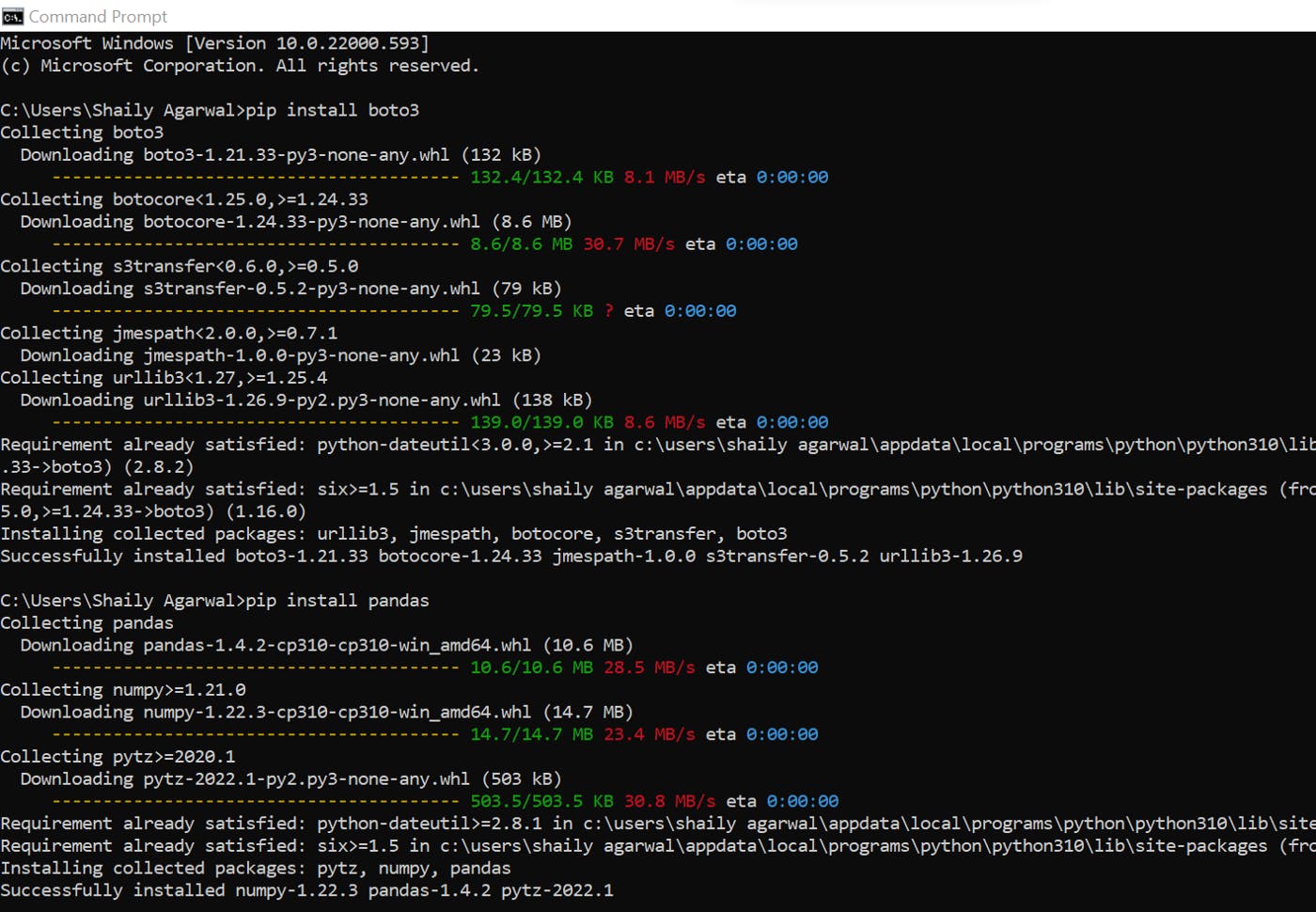
- Connect with S3 using boto3.
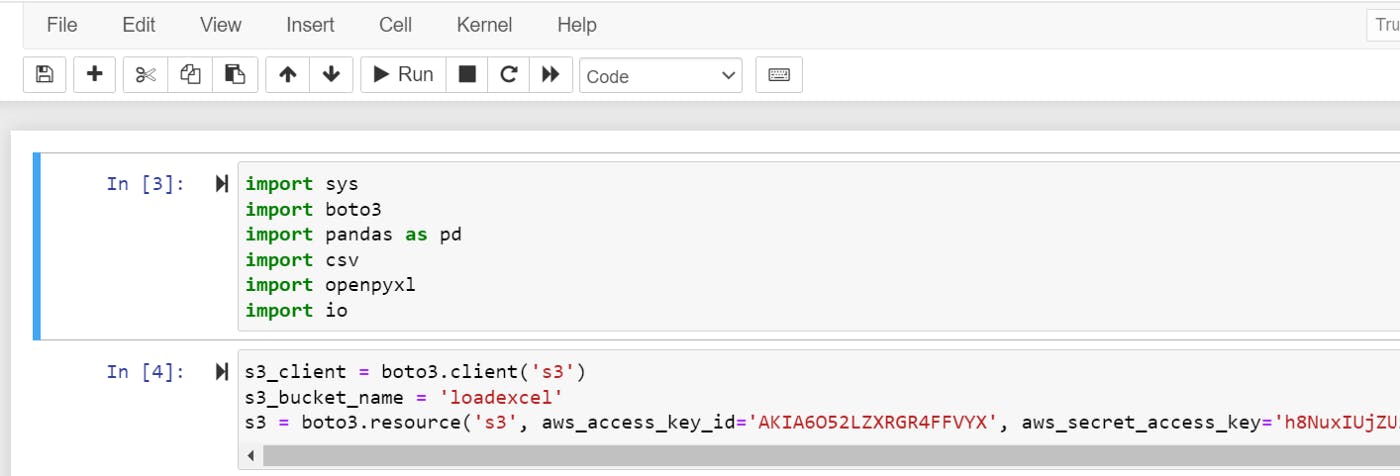
Fetch specific files from AWS S3 that you uploaded on S3.
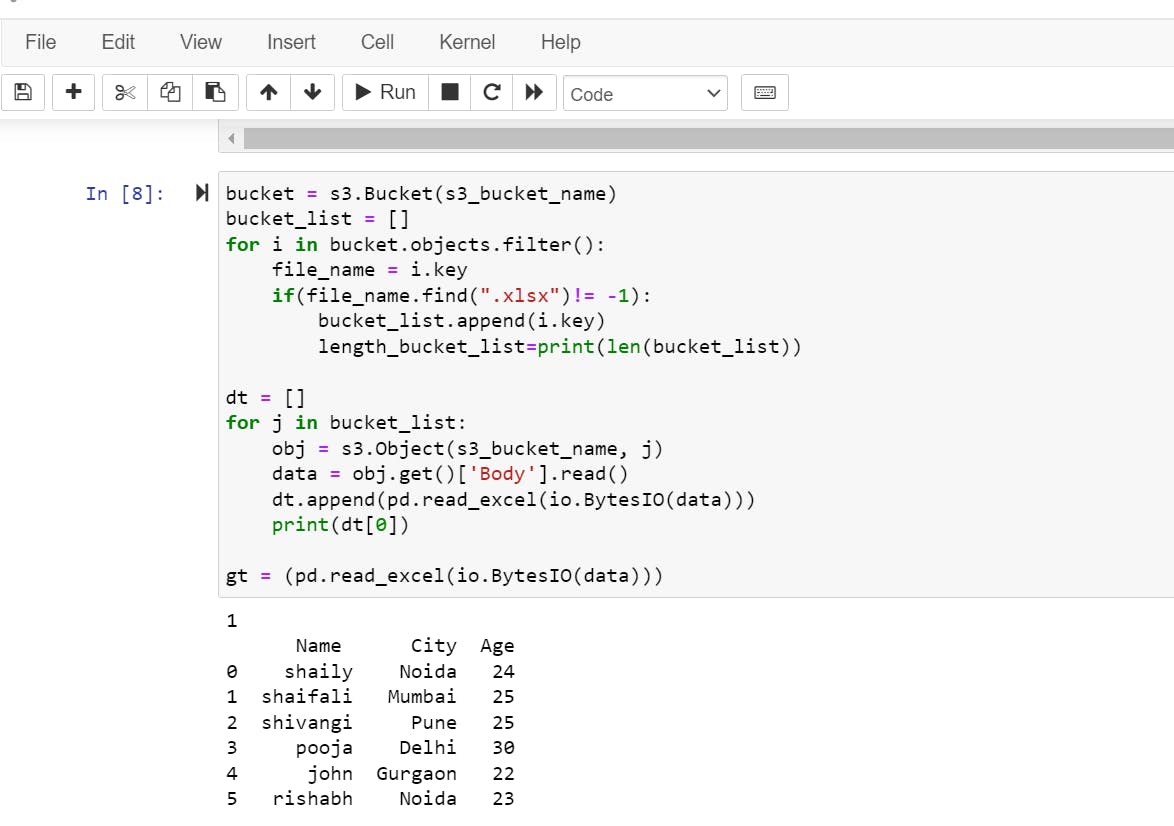
Note — you can find the Access key ID and secret Access ID from the AWS console.
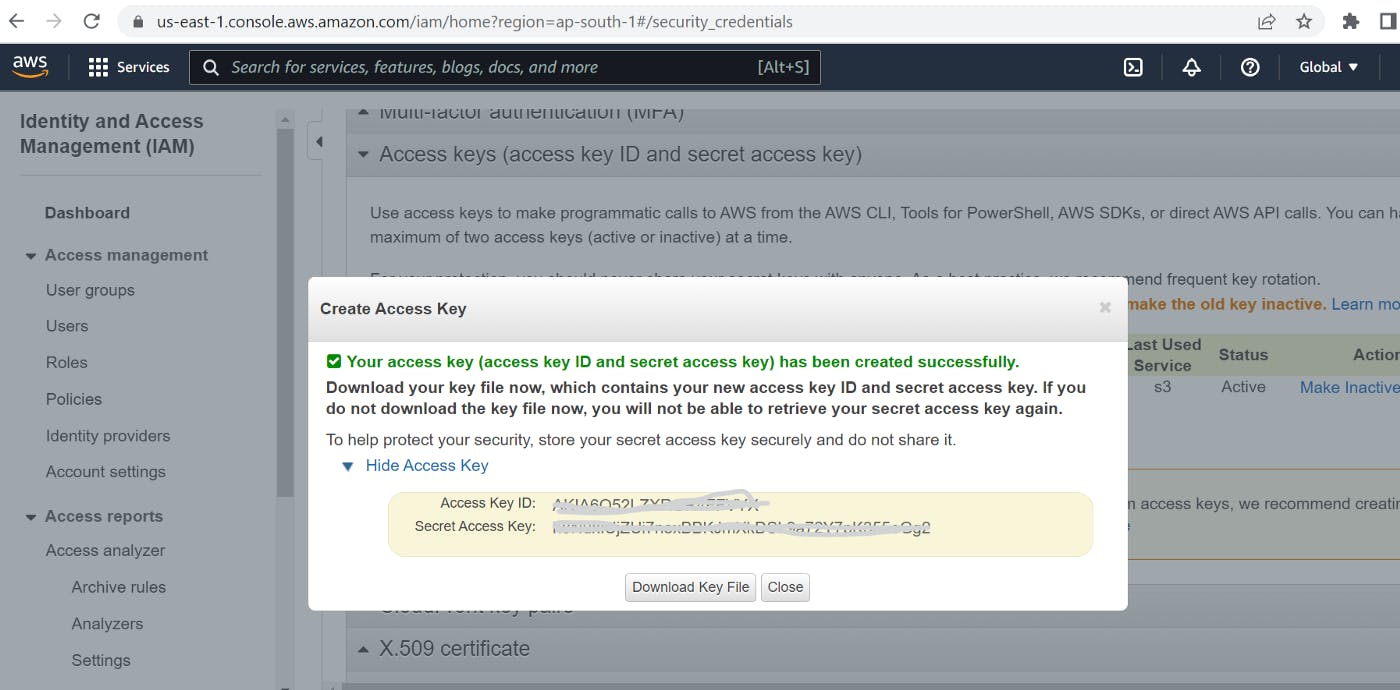 .
.